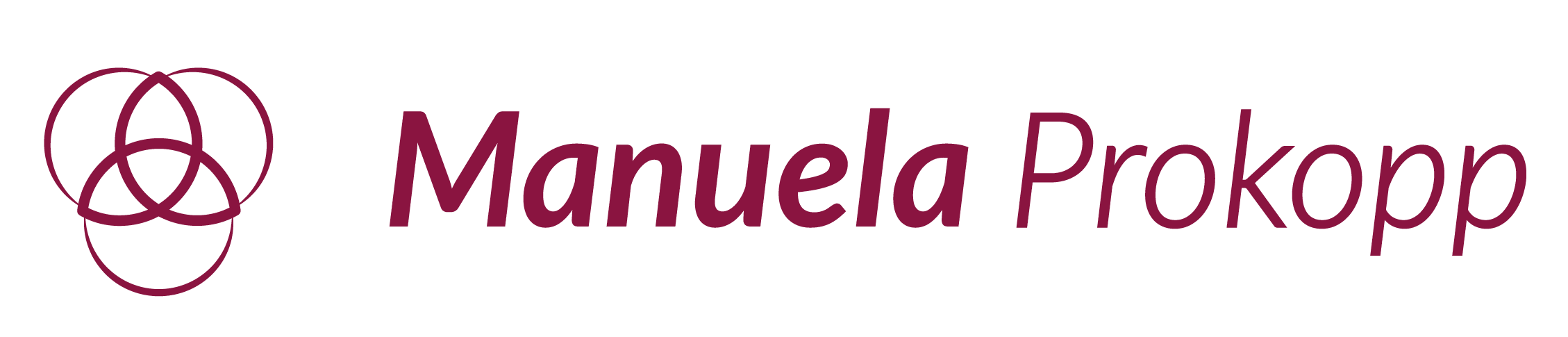Do you talk to your users?
A short introduction to UX/UI
Maybe you have already heard the terms “User Experience” or “User Interface” and always wondered what the differences are.
Or what exactly a so-called UX/UI Designer does? Let me show you the core subjects of my daily work!
The main goal of UX/UI Design is to satisfy the users needs by making digital products accessible, easy to understand and efficient to use. To achieve this goal, we use several methods to understand the user in order to identify vulnerabilities in the usability of the product and provide continuous improvement. In recent years, the user-centered approach to designing and developing intuitive products has become the standard.
Core differences of UX and UI
User Experience Design includes all touchpoints and interactions with a product before, during and after utilization. It is focused on how something works and how people interact with it to measure the “joy-of-use”. In the process we figure out why users want to use a product, what functions they need to solve their problems and how we can implement these functions to create a good user experience.
User Interface Design refers to the layout and visual design – the so-called “look and feel”. In the process we build a visual language for the product based on the general design principles as well as existing styleguides of the company and the operating system.
As example, UX Design is focused on where to put the button for the user to find easily, whereas UI Design will think on how to make this button nice-looking so the user wants to press it.
Advantages
With UX/UI Design methods, we try to bring together business needs and the needs of the user.
Moreover, there are additional benefits from a business perspective.

1. Simple visualisation
Using simple visualisations to describe the requirements simply and from a users perspective supports a common understanding of all project members. We create individual screens to define how the functions could be implemented and which elements are necessary. In this way we enable high-level discussions with aspects from a comprehensive perspective.

2. User Research
We investigate specific details about the user’s behaviour, character, goals and problems. Based on this information, we can adapt the design and perform high quality usability testings. Moreover, focus on the user needs throughout the whole process simplifies user acquisition, inclusion and retention.

3. High quality testing
The implementation of the findings from user research is carried out with prototypes, which are a great tool for user testing. These methods enable to evaluate the design by users and allows us to test realistic scenarios to gain high quality results. We build, measure and learn fast with prototyping and testing in several iterations.

4. User satisfaction
Happy users are loyal, support the improvement of the process and accept changes without defense. A good usability will also lead to higher retention and conversion rates. Last but not least, the productivity and efficiency of the users also depends on their satisfaction and the quality of the software.

5. Increased productivity, effectiveness and efficiency
As mentioned before, the satisfaction of users also correlates with the benefit of the product. UX/UI Design improves the product outcome, such as problem solving software, which matches the user needs and enables them to complete their tasks successfully. With intuitive and innovative products, productivity, effectiveness and efficiency rises consequently.

6. Less changes and reduce of development time
The later errors are recognized and corrected, the more effort is required. Solving problems in design is a lot faster and cheaper than in development or after release of the product. A visual design concept enables us to identify weak points early in the process and reduces the development time also by providing design assets.

7. Less training and support
A well-designed system is easy for users to understand so that they can complete their tasks successfully. Highly intuitive software with good usability reduces the need for training, detailed documentation and later support, which leads to higher costs. In addition, users prefer to try out instead of reading a comprehensive text manual.

8. Effort savings
Overall, the UX/UI Design process saves costs down the line by preventing financial risks, supporting the development team in visual aspects and including the user to match their needs with the business needs. In addition to the time savings, the increased product outcome also has effects on sales.
Add business value in a simple way
Have you ever considered to talk to your users and get feedback for free? The methods of UX/UI Design are composed to make a big difference with low efforts. Optimizing the user experience with a slightly modification could have a greater positive impact than expected.
After briefly introducing the UX/UI Design process, I would appreciate your questions and suggestions!
Please do not hesitate to contact me if you are interested to raise your solutions to the next level with my expertise.